With the Night Vision Resource Pack, you’ll get improved visibility in low light and at night (like when you use a potion). However, it does not add any unnecessary effects, which is an important advantage. Such a pack will be useful in survival, because the visibility in the caves will also be improved. In addition, it makes the water more transparent (does not work while diving).
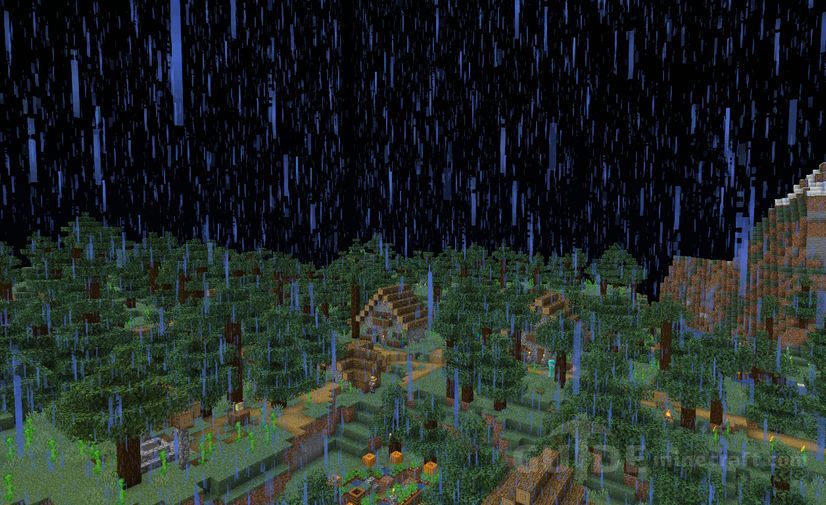
How to install Night Vision resource pack
- Make sure you have Optifine installed and working correctly.
- Download the resource pack and leave it archived.
- Launch Minecraft, go to Settings.
- In the ‘Resource Packs’ section, select ‘Open resource pack folder ’.
- The ‘resourcepacks’ folder will open, copy the archive there.
- After copying, the resourcepack will appear in the section of available packages. Click on it to move to the Selected Resource Packs section.
- Start a new game or load an old one. Textures will apear in all saves.

beim mir ist garnichts passiert
g B