The game has a large number of commands, some of them are technical. We have selected the most interesting commands and collected them in one article. To use commands, you need to press the “/” button (usually located near the right Shift button).

Reference command. When you call her for help, the player will always receive a lot of valuable information.
Once entered, you can get any items by ID or name. An example of a command can be distinguished:
Upon execution, the player will receive 64 diamond blocks.
What is @p?
These are special selectors that help determine who exactly will be given an item. The game has several such selectors, with their help it will be possible to sort players:
- @p – nearby players
- @r – casual player
- @a – all players
- @e – all entities
- @s – command executor
After entering the indicator, you must enter the item ID and its quantity.
A list of all block and item IDs can be found here
Teleports the player to the desired point. In order for the command to be executed correctly, you need to know the coordinates.
Command example:
The numbers represent the X, Y, and Z coordinates, respectively. Particular attention should be paid to the second number, because it is responsible for the height, and if entered incorrectly, the team can move the player between the blocks.
It is used to kill players. If you add the nickname of another player to the team, then he will die. In addition, you can kill a random player or nearby heroes: “/ kill @p”
You can change the weather inside the game. There are several options for using the command.
- /weather clear.
- /weather rain
- /weather thunder.

Tired of survival? You can choose creative, spectating, or adventure.
- /gamemode creative»
- /gamemode survival»
- /gamemode adventure
- /gamemode spectator (you can freely fly and pass through the blocks, but without any interaction with the game world).
Changes the in-game time. There are several parameters with which you can set the time.
- /time set day
- /time set midnight
- /time set night.
- /time set noon
Keeping inventory after death
You don’t have to lose all items after death. To do this, just enter the command:
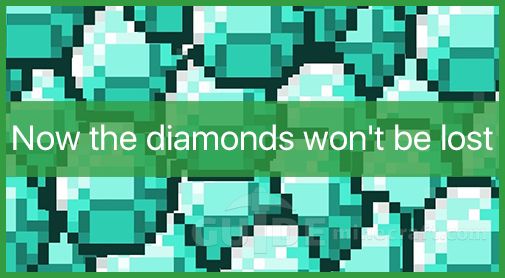
Interesting!
This is just one of the rules available in the game. There are other rules, for example:
Such a command turns off the change of day and night.
Other rules:
- mobGriefing – mobs will not be able to break blocks. For example, a creeper will not break blocks when it explodes.
- announceAdvancements – disables or enables receiving chat notifications about achievement completion.
- doMobSpawning – you can disable the appearance of mobs.
- naturalRegeneration – the player will no longer receive natural regeneration. You can restore health with the help of golden apples or potions.
Entering the command will help you to get the world seed
Submit seeds with interesting or unusual worlds in the comments. We will be glad to evaluate and publish on the site!
The team will help create any entity in the game. To activate, you need to know the ID of the mob. A list of all IDs can be found here.
Command example:
will spawn a pig in your world.

Entering a command will add a certain amount of experience to the player.
Example:
It allows you to find any biome in Minecraft using its name or unique ID.
![]()
You don’t need to know the ID. The player will be given a hint with all biomes. It remains to choose the one you want.
These are not all commands, however, they can be useful for simple survival or during construction. Share, maybe you know other teams?

I love
Great food
Great food
Minecraft is my new app I
…….